



Seamlessly bridge your Asana project management with Google Tasks' simple mobile-first approach. Keep team projects and personal tasks synchronized across all your devices.
No credit card required - Sync tasks instantly.
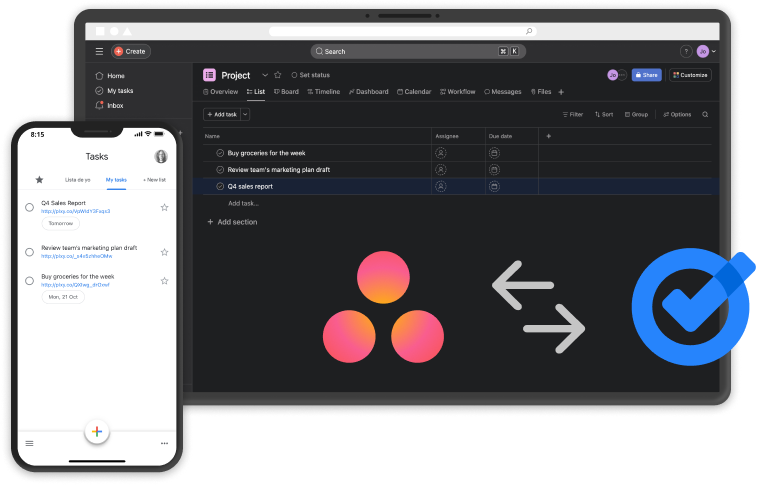



Pleexy automatically identifies your Asana assignments and converts them into Google Tasks entries.
Each Asana task becomes a Google Tasks item, perfect for mobile task management and quick updates.
Changes in either platform are reflected immediately, keeping your mobile and desktop workflows aligned.
Choose which Asana tasks sync to Google Tasks and customize how they appear in your mobile task lists.
Access your Asana assignments anywhere with Google Tasks' mobile-first design
No credit card required - Go mobile with your tasks!

Perfect integration! My Asana tasks are now always available on my phone through Google Tasks. Setup was effortless.

I love how my project assignments automatically appear in Google Tasks. It's made mobile task management so much easier.

Clean, simple, and it just works. The sync is reliable and the support team is fantastic.
Mobile-ready task sync in minutes
1
Connect your Google Tasks account to Pleexy
2
Link your Asana workspace
3
Select which Asana projects and tasks to sync
4
Access your tasks anywhere with Google Tasks
How Pleexy connects Asana and Google Tasks
No credit card required - Make your tasks mobile-ready!
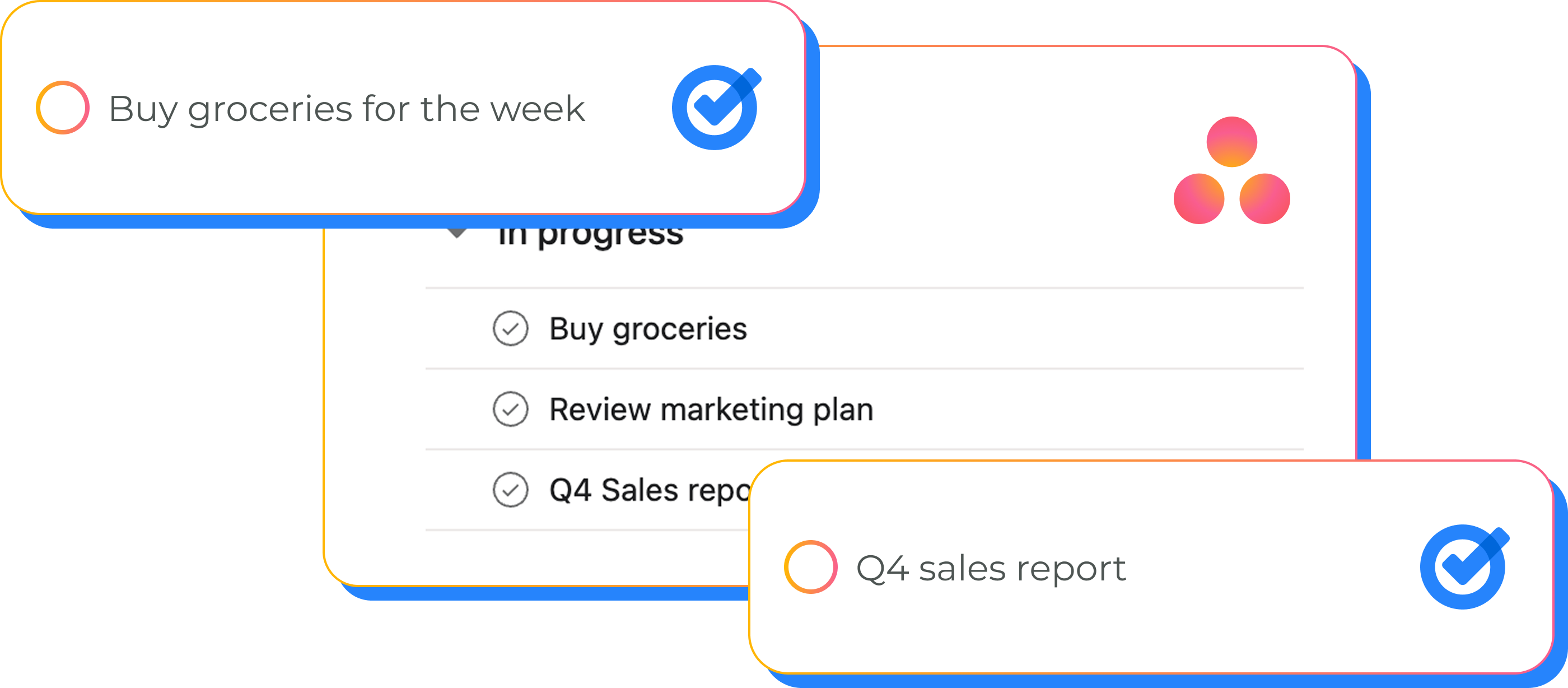
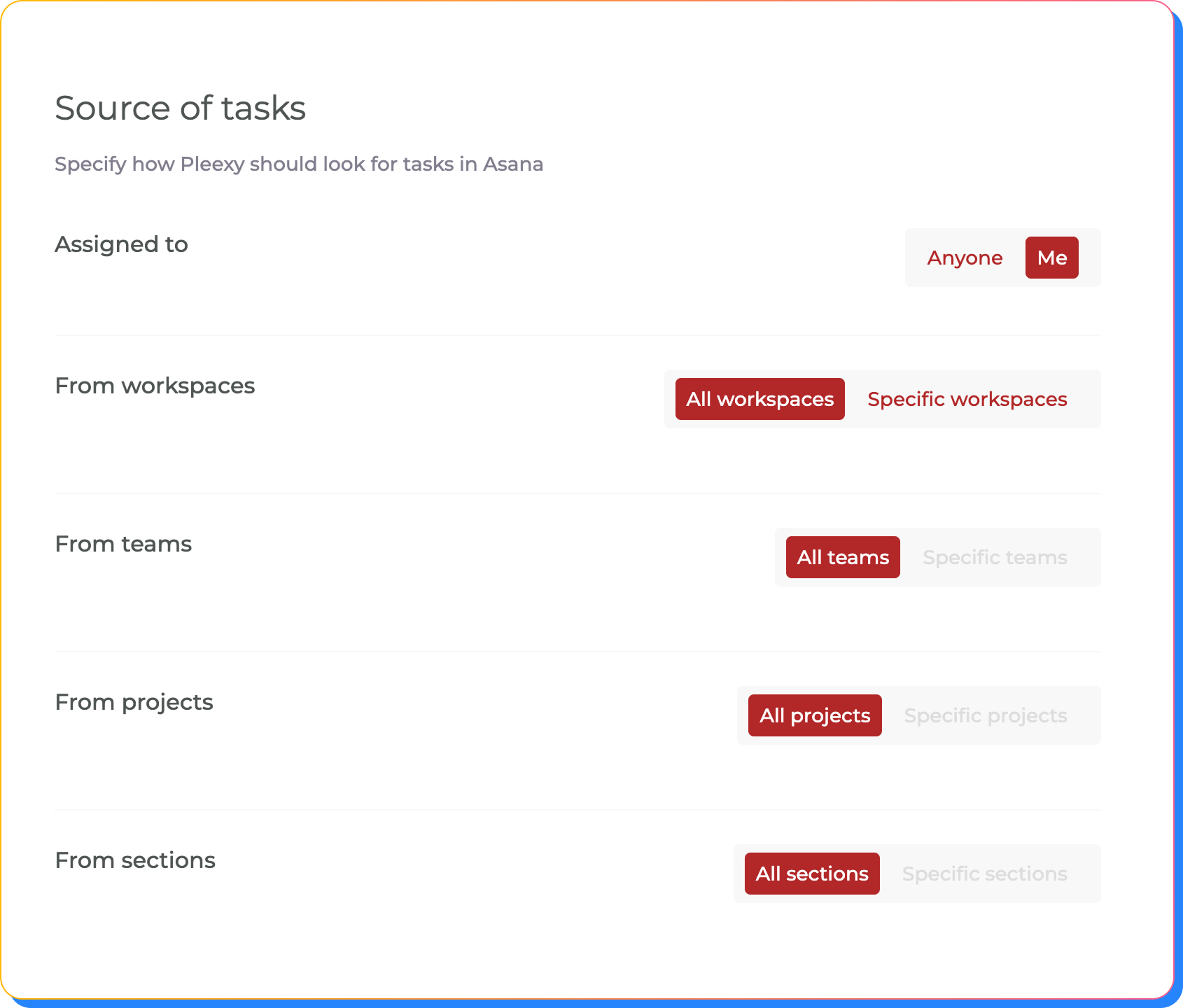
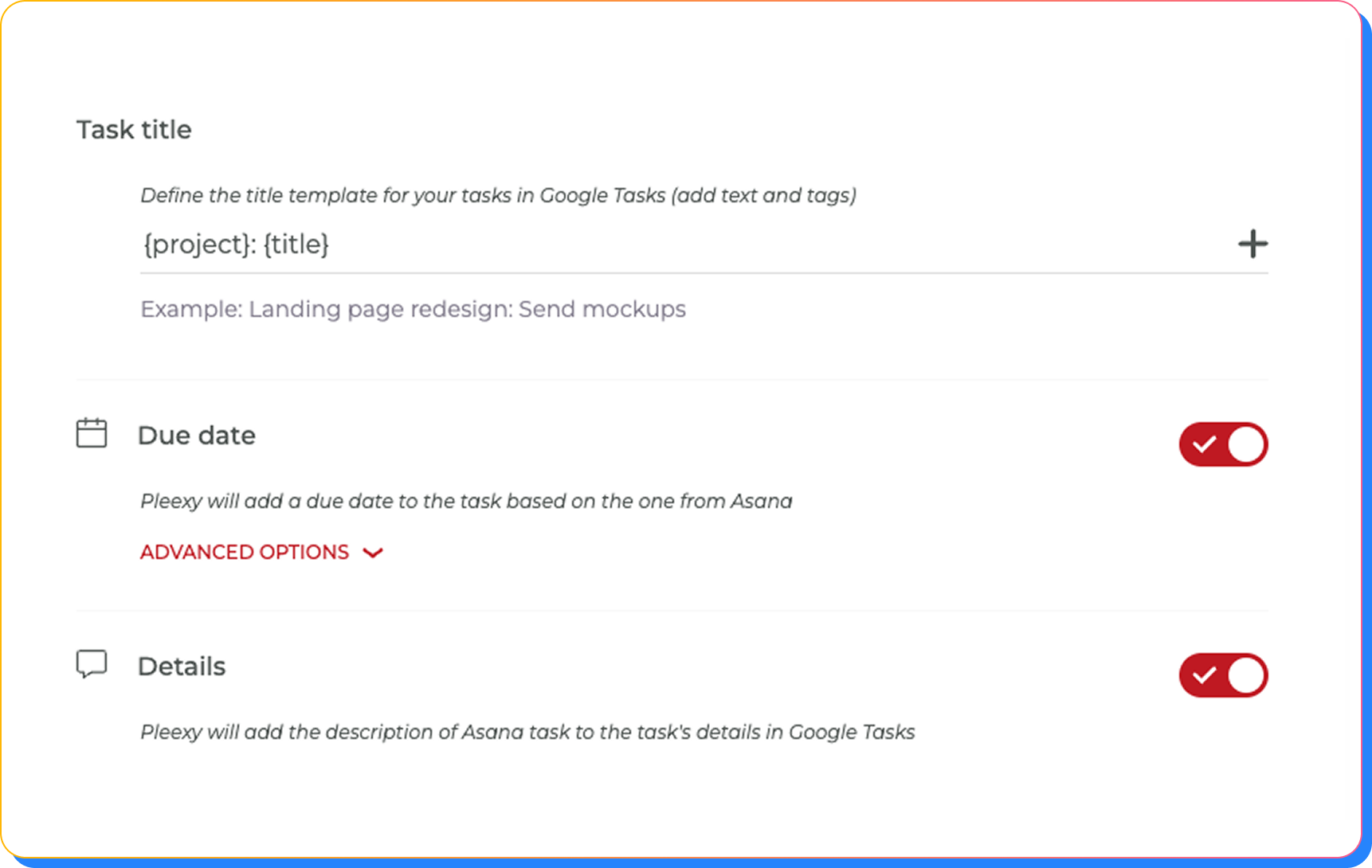
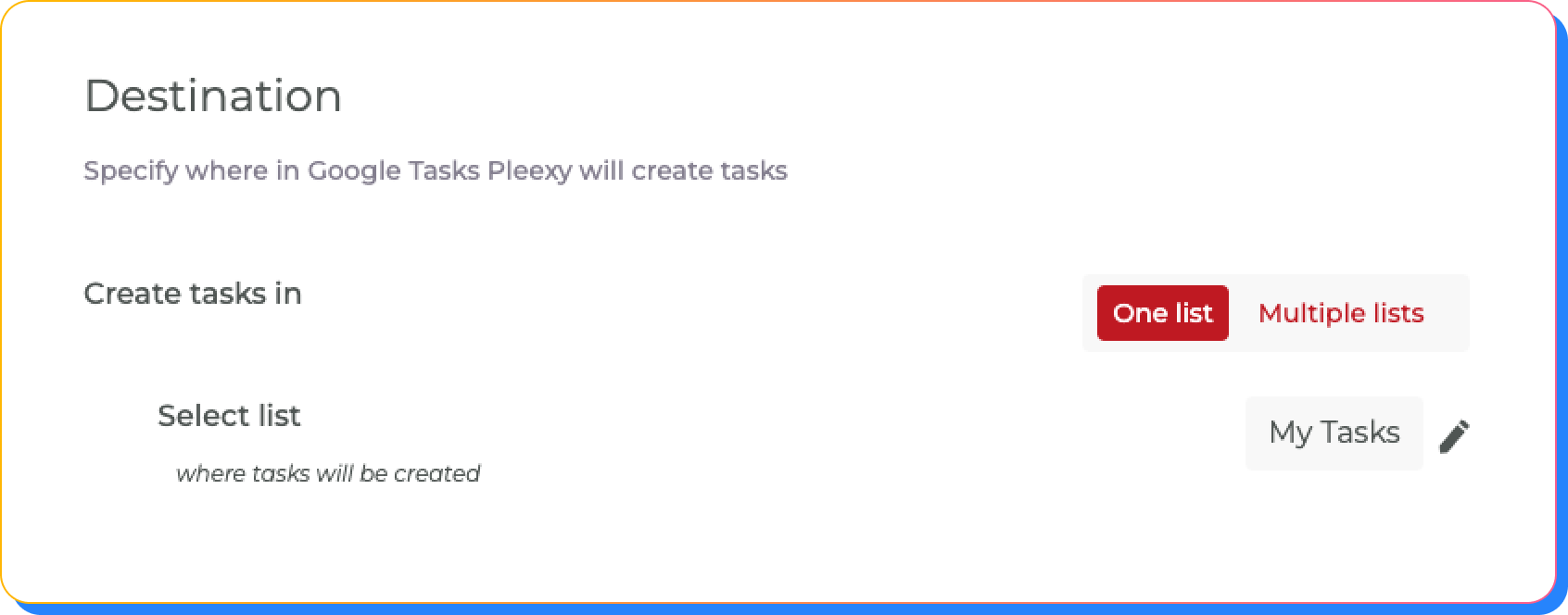
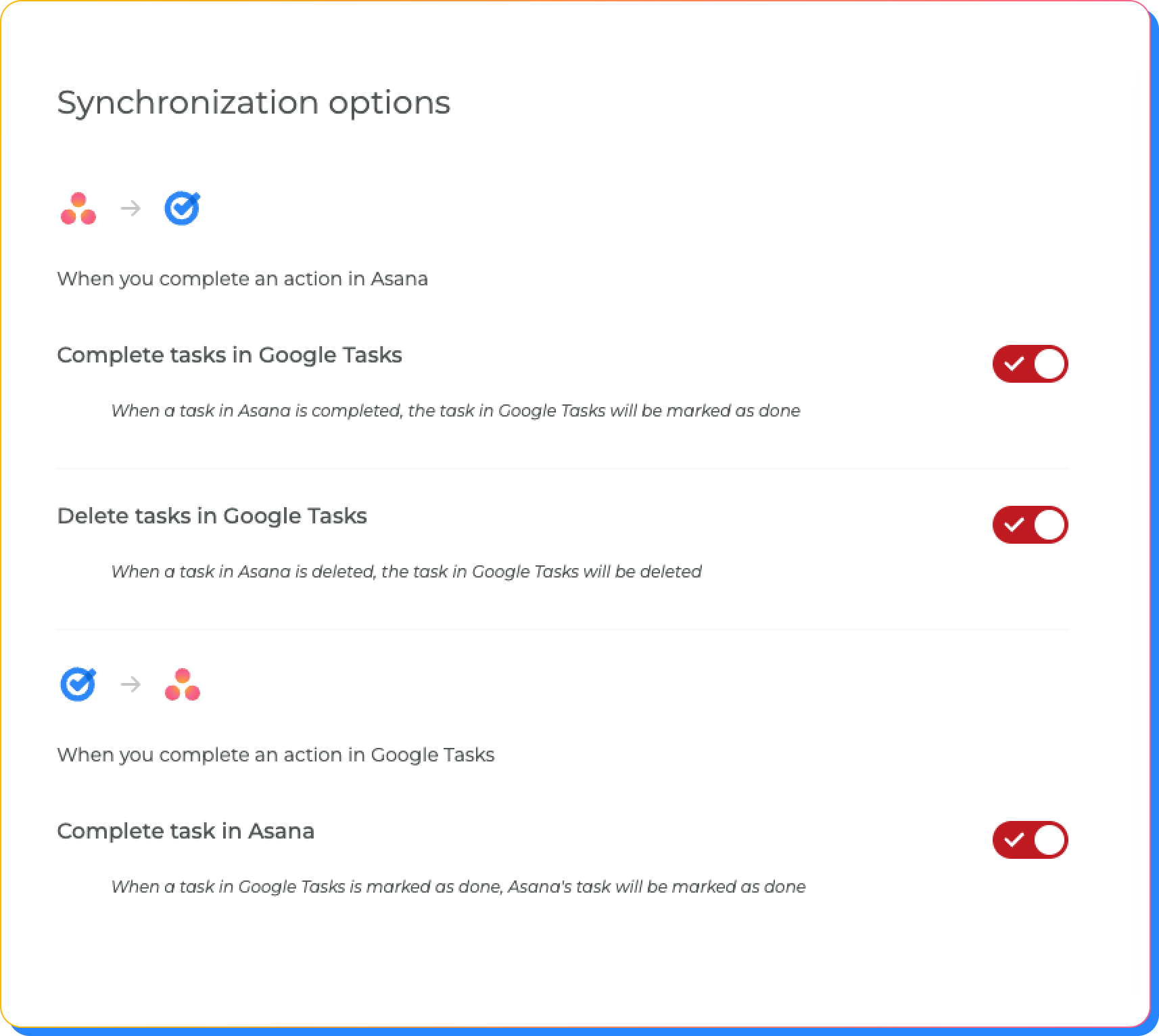
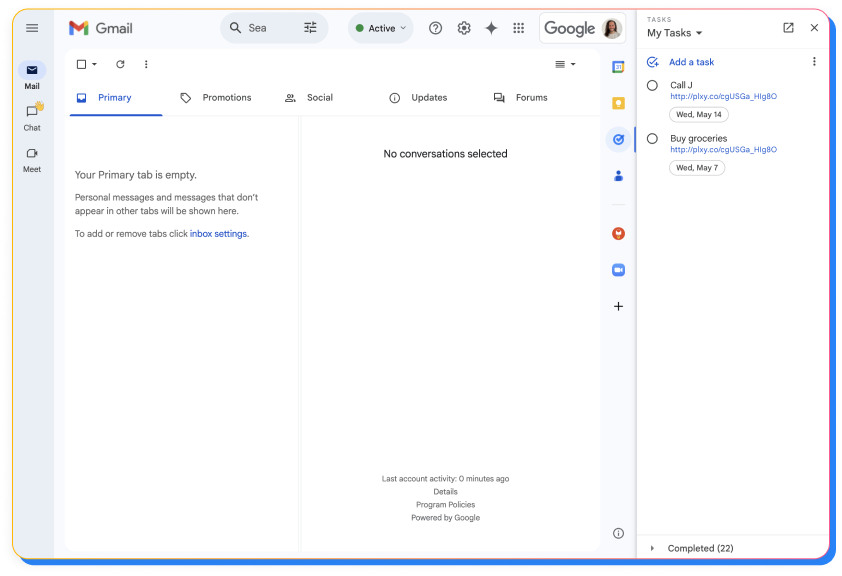
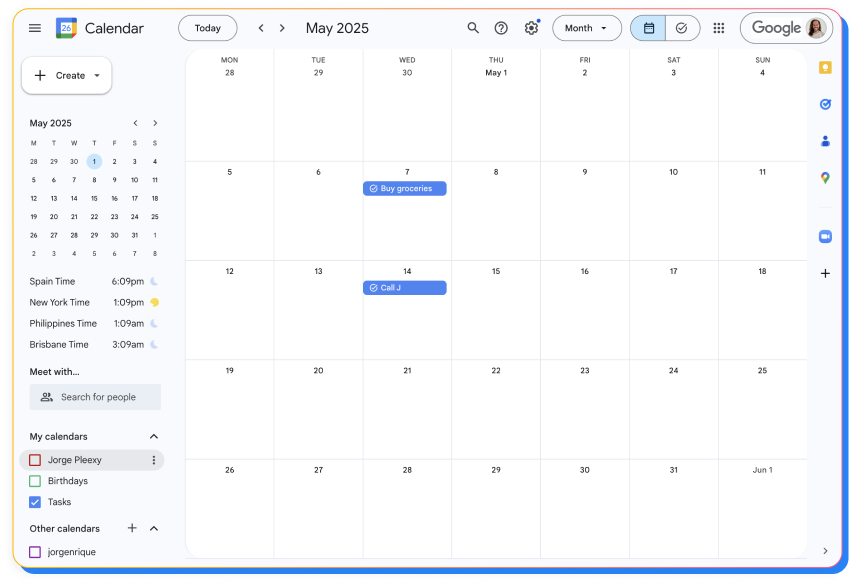
Your Asana projects, now perfectly optimized for mobile productivity
No credit card required - Take your projects mobile!

Never miss a deadline, even when you're away from your desk
You check your Asana assignments when at your computer, missing important tasks when you're mobile or traveling.
You manually copy important Asana tasks to your phone's task app, often forgetting details or missing deadline changes.
Your mobile task management is completely separate from your team projects, creating gaps in your productivity system.
Your Asana assignments automatically appear in Google Tasks, giving you instant mobile access to all your project commitments from any device.
Complete tasks on your Google Tasks and watch them automatically update in Asana. Your team sees your progress regardless of which app you use.
Your team projects and personal tasks live together in Google Tasks, creating a complete mobile-first productivity system that works anywhere.
This integration creates a seamless bridge between Asana's comprehensive project management and Google Tasks' mobile-first simplicity. Pleexy automatically syncs your Asana assignments to Google Tasks, making your project commitments accessible from any device.
Once connected, you can customize which Asana tasks appear in Google Tasks and how they're formatted, creating a mobile-optimized workflow that keeps you connected to your team projects wherever you go.
Absolutely! Pleexy provides comprehensive filtering options to sync only the tasks you need on mobile. You can filter by project, assignee, priority, due date, or custom fields, ensuring your Google Tasks remain focused and uncluttered.
Definitely! You can create multiple connections between different Asana projects and Google Tasks lists. This allows you to organize different types of work while maintaining mobile access to all your project commitments.
Pleexy lets you specify which Google Tasks lists receive your Asana tasks. You can map different Asana projects to different lists, helping you maintain organization and context in your task management.
Pleexy syncs tasks in real-time whenever changes are detected. The system continuously monitors both platforms and updates them automatically, though occasional delays may occur due to API processing times from Google and Asana.
Task completion syncs bidirectionally - complete a task in Google Tasks on your phone, and it's immediately marked as complete in Asana for your team to see. Complete it in Asana, and Google Tasks reflects the change instantly.
Yes, you have full control over your integrations. You can pause or delete any connection through Pleexy's settings whenever you need to make adjustments or stop syncing.
There's no limit on the number of tasks Pleexy can sync between Asana and Google Tasks. Whether you're managing a few mobile tasks or hundreds across multiple projects, the system handles them all efficiently.
Keep in mind that very large volumes of tasks may occasionally experience delays due to API limitations from Google and Asana, but all tasks will eventually sync successfully.
You get full access to all Pleexy features for 14 days, no credit card required. If you don't upgrade to a paid subscription before the trial ends, your connections will be paused for 2 weeks, after which your data will be removed from our platform.
We offer a 30-day money-back guarantee! If you cancel your subscription within 30 days of your first purchase, you're eligible for a full refund according to our refund policy. Simply contact our support team through the in-app chat to process your refund.
Leonardo da Vinci - Renaissance Genius